|
GigaBack allows for centralized administration of backups for all computers on the local network. The Admin Console manages and stores the configurations of all GigaBack network clients. You can open it by going to Tools/Network Administrator Console.
Note: You should ONLY run the Admin console on ONE computer and control all other clients from that one computer. The Admin Console is included in the GigaBack software.
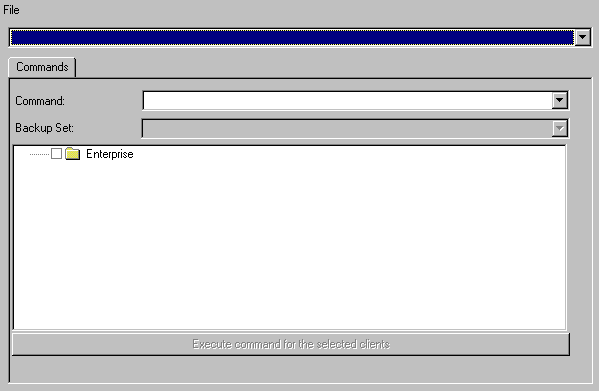
The GigaBack software becomes a network client managed by NAC when started in the special listening mode. In this mode, The software accepts connections from NAC and executes NAC commands. To enable network administration of a computer, you should start the software by typing "EBShell.exe" followed by the command line arguments, which indicate a network port (usually 5350) and password to access. Below is a sample command line:
EBShell.exe /START_NETWORK_CLIENT:port:password
NAC maintains the following:
  A tree of all network clients. NAC represents all network clients as a file system structure, where a folder is a logical group of clients and a file is a client. As a file system, NAC supports unlimited number of clients and sub folders. You always have one predefined group named "Enterprise". Use the context-sensitive menu of this group to create new groups and add clients (computers on network running NBA in special mode). A tree of all network clients. NAC represents all network clients as a file system structure, where a folder is a logical group of clients and a file is a client. As a file system, NAC supports unlimited number of clients and sub folders. You always have one predefined group named "Enterprise". Use the context-sensitive menu of this group to create new groups and add clients (computers on network running NBA in special mode).
  A list of databases of Backup Sets. Usually, all network clients can be separated into a few logical groups of the same file systems. For example: all accountants' workstations running XP, or all servers running Server 2003. There is always only one database for each group, but a client can be in a few groups and use a few databases. Each database may have any number of standard Backup Sets. A list of databases of Backup Sets. Usually, all network clients can be separated into a few logical groups of the same file systems. For example: all accountants' workstations running XP, or all servers running Server 2003. There is always only one database for each group, but a client can be in a few groups and use a few databases. Each database may have any number of standard Backup Sets.
NAC uses the term "virtual disks" to recreate the directory structure of the remote NBA client. You can have up to 26 virtual disks (A thru Z), and each can be linked to a local or network folder. For example: if you assign virtual disk C:\ to "D:\accountant\c\", when you edit the Backup Sets, the content of disk C:\ in the Backup Set's dialog box will be same as content of D:\accountant\c\.
When NAC sends commands to the NBA client it uses a password to protect against unauthorized access.
When a server sends the database, with all allowed Backup Sets of a client, it replaces the user-specific variables. You can use the following variables:
|
$(user)
|
variable to specify a logon username
|
|
$(password)
|
variable to specify password associated with above username
|
|
$(email)
|
As a backup administrator you may want:
- to send all backup logs to one email address.
TO DO: Put a target email address in the Logs configuration page.
- to send backup protocol on a client's email address.
TO DO: Put $(email) variable in the Logs configuration page and enter the target email addresses in the properties of all clients. You can also use the same address for several clients.
|
|
$(keyname)
|
To use the encryption option, the client has to have an encryption key. The concept of centralized administration, means that a backup administrator must have a centralized database of keys on the server and distribute the necessary keys for the clients. NAC has one centralized database of keys and allows you to specify the name of a key in the client's properties. Therefore, each client can have a separate key, or a group of clients can have the same key. To use that feature, select $(keyname) values as an encryption key at the Backup Set Wizard.
|
|

